 In the, almost, 30 years that I have been a homemaker, I have tried and tested every home management system out there! Since I am not a naturally organized person, but love a clean home, I need one! I have had a flipper file, a list notebook, a daily poda type sheet that was printed out every night, and my home management binder. All of these seem to have their own strengths and weaknesses. We are all different and we all need to work within our own strengths. I remember back in the 80's using the flipper file, which I had learned about from reading the Messies Manual. I LOVED it!! It was a photo album with the clear slots that flipped up over the next one. You would use index cards to create a home management routine and place these in the slots. Home Management in a box is along the same lines....only you use a box.
In the, almost, 30 years that I have been a homemaker, I have tried and tested every home management system out there! Since I am not a naturally organized person, but love a clean home, I need one! I have had a flipper file, a list notebook, a daily poda type sheet that was printed out every night, and my home management binder. All of these seem to have their own strengths and weaknesses. We are all different and we all need to work within our own strengths. I remember back in the 80's using the flipper file, which I had learned about from reading the Messies Manual. I LOVED it!! It was a photo album with the clear slots that flipped up over the next one. You would use index cards to create a home management routine and place these in the slots. Home Management in a box is along the same lines....only you use a box. I love my binder....don't get me wrong...but since the hutch was removed from the kitchen/eating area, I have had no place to put it, and since Charlotte (my daughter) has begun to aid in the dailies, the box will be easier for her to use.
I love my binder....don't get me wrong...but since the hutch was removed from the kitchen/eating area, I have had no place to put it, and since Charlotte (my daughter) has begun to aid in the dailies, the box will be easier for her to use.  I have kept the binder on my counter on an easel. Not my ideal, as I want my counters to be clear. And lets be honest...not everyone is a binder fan. While reading More Hours In My Day, by Emilie Barnes, I was reminded of my flipper file.
I have kept the binder on my counter on an easel. Not my ideal, as I want my counters to be clear. And lets be honest...not everyone is a binder fan. While reading More Hours In My Day, by Emilie Barnes, I was reminded of my flipper file. It was written back in 1982 (though was revised in 2008), and let me tell you, ladies, the tried and true methods of homemaking come from older books. I decided to create my Home Management in a Box...my term for basically putting my homemaking routines, menu planning, dailies, monthlies, and bi-yearly, homemaking tasks in a box. Not a new system, but an old, tried and true one, none the less. My binder will still be available, as there are things you can not put in a 4x6 box, however, I can put the binder behind a cupboard door, pulling it out if needed, and clear the bulk. This also allows Charlotte to access weekly cards and complete jobs.
It was written back in 1982 (though was revised in 2008), and let me tell you, ladies, the tried and true methods of homemaking come from older books. I decided to create my Home Management in a Box...my term for basically putting my homemaking routines, menu planning, dailies, monthlies, and bi-yearly, homemaking tasks in a box. Not a new system, but an old, tried and true one, none the less. My binder will still be available, as there are things you can not put in a 4x6 box, however, I can put the binder behind a cupboard door, pulling it out if needed, and clear the bulk. This also allows Charlotte to access weekly cards and complete jobs. I know....the stickers are gawdy, but my Zachary helped decorate it. I plan to get a red box when I find one. Like I said, I got a 4x6 index card file box...very cheap at Walmart. 4x6 colored index cards....3.99 for like 1000 of them at Office Depot....and some dividers. I got 1-31 and then turned them over to write with a thin line black sharpie on the tab. I pulled numbers 1-5 and then labeled the backs of the remaining tabs,
I know....the stickers are gawdy, but my Zachary helped decorate it. I plan to get a red box when I find one. Like I said, I got a 4x6 index card file box...very cheap at Walmart. 4x6 colored index cards....3.99 for like 1000 of them at Office Depot....and some dividers. I got 1-31 and then turned them over to write with a thin line black sharpie on the tab. I pulled numbers 1-5 and then labeled the backs of the remaining tabs,Daily
Monday thru Sunday
Menu
Spring
Fall
Since I only used a total of 16 tabbed dividers, I placed the remaining tabs in the back along with extra cards for future sections I plan to add. I color coded the different categories and began to fill out my routines and tasks.
My salmon colored daily card tells me what needs to be done daily. You already know your daily routines and will not need to look at this often, however, it is good to write it all out incase someone else (like a 12 year old daughter) needs to complete a few of them. (my dailycard is still under construction and will include more tasks...just don't over tax the card!)
 My dailies (or weekly cards) are yellow. Each day has a list of duties to be done, or checked on that day. Also the laundry for the day is detailed. For example, everyone here has their own laundry day, including their bedding. Towels and mom and dad's laundry are done more often.
My dailies (or weekly cards) are yellow. Each day has a list of duties to be done, or checked on that day. Also the laundry for the day is detailed. For example, everyone here has their own laundry day, including their bedding. Towels and mom and dad's laundry are done more often.
Those jobs that need to be done once a month are put on green cards and filed under 1-5, depending on what week of the month they will be completed. These are deep cleaning jobs.
 By the end of the month every room in the house will have been deep cleaned.
By the end of the month every room in the house will have been deep cleaned.Spring and Fall are when I choose to do those things that only need to be done once or twice a year. My blue cards are still gathering the information....
 The menu section holds 14-21 different meal plans. They are all written out on a white card and filed behind the menu tab.
The menu section holds 14-21 different meal plans. They are all written out on a white card and filed behind the menu tab. So how does the box work? Very simply. The only task on Sunday is to set up your box for the week. There is no weekly cleaning or laundry set up for Sunday. Enjoy the Lord's Day with your family. At some point on Sunday, sit down with your box and make sure you are set for the coming week. This means pulling the monthly card. Let's start tomorrow....Monday, the second week of the month. I pull that card....
So how does the box work? Very simply. The only task on Sunday is to set up your box for the week. There is no weekly cleaning or laundry set up for Sunday. Enjoy the Lord's Day with your family. At some point on Sunday, sit down with your box and make sure you are set for the coming week. This means pulling the monthly card. Let's start tomorrow....Monday, the second week of the month. I pull that card.... ...and place it in the front of the box. How will I work that out in my schedule? Let's take the deep clean of the laundry room for example...I have the laundry room on my Saturday weekly list. My monthly deep clean of that room will be done on that day along with the regular cleaning. Makes it quick and easy! The kitchen is a bigger job, but it is on 3 different weekly cards, so I can spread that out. In the Spring and Fall, pull that card during a week where you have NO other plans. A week that is set just for cleaning. Make sure you have all the kids join you on these tasks. Clear as mud?, Ok. Menu....go through your 14-21 menus and choose what you will eat. Place that card behind the day. Meat loaf on Monday? Monday morning, when you look in your box under Monday, you will know to pull and prep anything for that evening meal. This also keeps you from preparing the same ol 7-10 meals all the time. Monday night, I will take the menu card and put it back in the menu section. Then I will move the Monday tab and card to the back of it's section just behind Sunday, leaving the Tuesday tab and cards ready and waiting for the next day. My daily card moves with the days of the week. Tuesday I will check the green monthly card which is right up front to see what deep cleaning can be done that day.
...and place it in the front of the box. How will I work that out in my schedule? Let's take the deep clean of the laundry room for example...I have the laundry room on my Saturday weekly list. My monthly deep clean of that room will be done on that day along with the regular cleaning. Makes it quick and easy! The kitchen is a bigger job, but it is on 3 different weekly cards, so I can spread that out. In the Spring and Fall, pull that card during a week where you have NO other plans. A week that is set just for cleaning. Make sure you have all the kids join you on these tasks. Clear as mud?, Ok. Menu....go through your 14-21 menus and choose what you will eat. Place that card behind the day. Meat loaf on Monday? Monday morning, when you look in your box under Monday, you will know to pull and prep anything for that evening meal. This also keeps you from preparing the same ol 7-10 meals all the time. Monday night, I will take the menu card and put it back in the menu section. Then I will move the Monday tab and card to the back of it's section just behind Sunday, leaving the Tuesday tab and cards ready and waiting for the next day. My daily card moves with the days of the week. Tuesday I will check the green monthly card which is right up front to see what deep cleaning can be done that day.Let's say Tuesday, you have a doctors appointment and you end up going out to lunch with a friend. You come home and realize your dailies did not get done and now you are too wiped out to do it. Do you move your Tuesday card to Wednesday? NO! Put the entire tab and card to the back as if you did it. Do not stockpile unfinished work. Eventually, you will end up making that work a priority when you see next Tuesday the dust that built up in the master bedroom. You will make sure you get it done before going out to lunch or heading out for your appointment! That is the beauty of the system. It works for you, you do not work for it!
If you set up this system for yourself, do not limit it to the sections I showed you. Add others...important phone numbers (you can get the alphabet tabs), food take out information, Emergency section, etc. The sky is the limit. Design it to suit your household. I plan to add an inspirational section and also a Scripture section. I will write out a scripture card once a week and it will move through out the week with my dailies. That way I will have memorized 52 scriptures by the end of the year! The kids will love this.
If you have any ideas for other sections please feel free to leave them in the comments! Let me know if you create a Home Management Box and share it on your own blog.

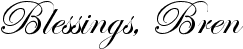



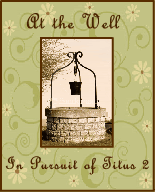
















5 comments:
Now that's organized!!
This is such a great idea. This would be a simple gift to give a young mother with just the titles labeled. Thank s for sharing.
I really like this idea. I haven't used my binder in months- just too big and bulky for me. I have been wanting to simplify and this looks like a nice compact version. Except the recipes I print off the internet will have to stay in the binder :)
I think I would also add some cards for each of the children- chores they are learning, important notes about the baby (when he gets here)...I'll be thinking on it. Thanks!
Thank you so much for sharing this. I used the Messies notebook when I was a fulltime mom and homemaker. Now that I'm basically retired I've gotten so far off track. I'm going to start my 4x6 box immed. and try to get myself organized again. This has been extremely helpful. God Bless
This is a great idea. I think I'll be back to refer to it as I set up my own box. :)
Post a Comment